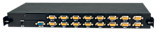Please wait, your selection is being loaded.

Please wait, your selection is being loaded.
An error has occurred. Please try again.
The item you selected is no longer available.
We use third party services that help us to improve and optimize our online experience. For the use of certain services we need your prior consent which can be revoked at any time. You can find further information on data protection in our privacy policy
Details
In order to optimise our website, we use services that collect and aggregate data and make it available to us as a statistical overview.
You are here: » Homepage » Hidden Category
Switches between up to 16 PCs from one Lindy LCD Console 19"
Log in to your business customer account to see prices.
Business customer loginNot a business customer yet?
Register now
A KVM switch allows an operator to conveniently control and manage multiple devices, such as PCs and servers, from a single keyboard, mouse and display console.
The Lindy U16 KVM Switch is a hardware solution that allows direct control of multiple computers using a single keyboard, mouse and VGA monitor. It's ideal for system administrators who want to control multiple computers or servers from a single, centralised location.
The switch is designed to be easily installed into the back of our range of Modular LCD KVM Consoles to add multiple server/computer control, and is based on the U16 Modular KVM switch. It supports screen resolutions of up to 1920x1440, great for ensuring optimum clarity if used in digital media or graphic design scenarios. It provides 2 simple switching modes, via keyboard hotkeys and On-Screen Display; setup and management options can be access only via the OSD.
The Lindy LCD KVM Console can be connected to a dedicated port on the front of the unit while a Daisy Chain VGA port can be used to connect up to 8 Lindy "U Series" switches in order to manage to up to 128 multi platform computers with security features and password access, perfect for large-scale control systems in transport hubs or surveillance centres. All the functions are accessible from the administrator through a simple to use On-Screen Display.
PCs & connected KVM switches can be removed easily with hot plug support, allowing for maintenance to take place without the need for powering down all connected devices, essential within "always on" environments such as data centres or traffic management setups.
Computers or servers can be connected to the 8 host ports on the rear panel via dedicated KVM cables (not included).
These are available in different lengths and connections:
VGA & USB & PS/2
1m 33530 32510
2m 33531 32506
3m 33532 32507
5m 33533 32508
Please Note: this switch can be used ONLY in combination with Lindy LCD KVM Consoles "Classic" & "Pro" series. The stand alone version is 8 Port VGA & USB Modular KVM Switch, U8 (39532)
Specifications:
Connectors:
Physical properties:
Miscellaneous:
Package content:
Purchasing information:


 Documentation
Documentation
| English Quick Start Manual |
released: 2008-02-12 | » Download (134.56KB) |
| Italian Quick Start Manual |
released: 2008-02-12 | » Download (175.22KB) |
| French Quick Start Manual |
released: 2008-02-12 | » Download (163.14KB) |
| German Quick Start Manual |
released: 2008-02-12 | » Download (175.61KB) |
| Full Manual (English only) for the KVM Switch |
released: 2007-11-20 | » Download (3.39MB) |
 Ask a question about the product
Ask a question about the product

 Recommend this product
Recommend this product
If you leave this field empty we will send to the email address you logged in with.